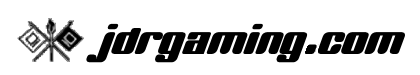TPU stats are back
- Tuesday, July 23 2019 @ 08:07 PM PDT
- Contributed by: Jeff Rivett (site admin)
- Views: 2,801
Making the old stats software compatible with PHP 7 turns out to be a non-trivial task. So I've shelved that project and switched to BFStats for TPU stats.
BFStats has a slightly smaller feature set than its predecessor, select(bf). But it has all the basics. One big difference is that each of your player names has a separate set of stats. That's either a good thing or a bad thing, depending on your perspective.
The stats will update at 3am every day, just like before, but I may increase the frequency to hourly. I had to remove the gold, silver, and bronze stars from the stats, because they were causing browser issues. And I have no idea how the 'score' column is calculated.
I'll roll the stats over in January as before. If there's interest, I'll post all previous years' stats as well.
You can find the TPU stats at the same address as before: tpu.jdrgaming.com.