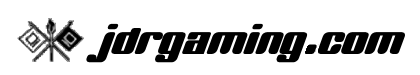More XBox 360 disappointment
- Saturday, October 10 2009 @ 04:17 PM PDT
- Contributed by: Jeff Rivett (site admin)
- Views: 2,255
Now that I have two functioning XBox 360s, I was thinking that at long last I would be able to play certain games cooperatively. You know, games that have co-op modes but only when you're playing on-line or with multiple 360s on a LAN. Co-op gameplay on a single console is usually limited to games that support splitscreen, but also includes many sports games and some fantasy-type games such as Gauntlet and its ilk, where all the characters are visible at the same time on one screen.
My hope was that games with online-only co-op modes would now be mine to explore. As it turns out, this hope can be fulfilled, for a price. That's the price of a second copy of every game I want to play cooperatively. Yes indeed, for another sixty bucks I can play the game in a way that should have been included to begin with. Oh, I tried starting the game on one console, then running it on the other, but as soon as I ejected the disc from the first console, the game exited back to the dashboard. Even installing the game to the hard drive made no difference. Ah, the joys of copy protection.
So now I'm thinking that since my first 360 is already in warranty-voided-land, I might as well finish the job and hack it so I can run copies of games. There's no frigging way I'm going to buy second copies of a bunch of games.
Stay tuned.
UPDATE 2009-11-12: Apparently Microsoft just killed XBox Live network access for a huge number of modded 360s and the owners are now unloading them on Craigslist (http://gaming.icrontic.com/news/craig...-xbox-360s). Maybe I'll hold off on that modding notion.
My hope was that games with online-only co-op modes would now be mine to explore. As it turns out, this hope can be fulfilled, for a price. That's the price of a second copy of every game I want to play cooperatively. Yes indeed, for another sixty bucks I can play the game in a way that should have been included to begin with. Oh, I tried starting the game on one console, then running it on the other, but as soon as I ejected the disc from the first console, the game exited back to the dashboard. Even installing the game to the hard drive made no difference. Ah, the joys of copy protection.
So now I'm thinking that since my first 360 is already in warranty-voided-land, I might as well finish the job and hack it so I can run copies of games. There's no frigging way I'm going to buy second copies of a bunch of games.
Stay tuned.
UPDATE 2009-11-12: Apparently Microsoft just killed XBox Live network access for a huge number of modded 360s and the owners are now unloading them on Craigslist (http://gaming.icrontic.com/news/craig...-xbox-360s). Maybe I'll hold off on that modding notion.