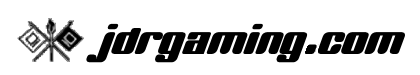Resurrecting my old XBox 360
- Sunday, October 04 2009 @ 11:54 AM PDT
- Contributed by: Jeff Rivett (site admin)
- Views: 8,632
Now that I have a workbench again, I'm getting back into old projects. My first XBox 360 died with the classic Red Ring of Death some time ago and has been sitting in a storage locker in the form of a pile of parts since then. When it died, I had already voided the warranty some months earlier by opening the unit to install padding under the lid of the DVD drive - to stop it from scratching discs. That repair had been a complete success, but then the RRoD happened. I would have been able to send the unit back to Microsoft for warranty repair if I hadn't opened it because they extended the warranty to three years specifically for RRoD issues.
So I was stuck with a dead 360. Looking around on the web, I found plenty of procedures for fixing the RRoD problem, including a few that seemed less retarded than the others and - more importantly - seemed to reinforce each other. I ripped the 360 apart again, removed the idiotic x-clamps holding down the GPU and CPU heatsinks, cleaned the GPU/CPU and their heatsinks and reattached the heatsinks using bolts through new holes in the bottom of the case. I tried to make this work for a while but kept getting the RRoD, so I boxed up the junk and set it aside. I briefly considered smashing it into little pieces and sending the pieces to Microsoft but though better of it.
A couple of weeks ago we cleaned out the storage locker and there was the box of 360 junk. I figured what the hell, I'll give it another try. Looking through the available information, this time I decided not to attach the heatsinks from under the bottom of the case but to attach them from under the motherboard. This makes fins adjustment easier and just makes more sense, since there's no reason to get the case involved. Ideally, of course, the heatsinks would be attached to the CPU/GPU sockets, but to "save" a few bucks, Microsoft decided to surface mount these chips, which means that the only way to clamp the heatsinks to the chips is to attach them to the motherboard. This turned out to be a stupid idea and in fact is a major factor contributing to the heat-related failures of the 360. To get a good thermal contact between the chips and their heat sinks, a lot of force is required. The motherboard is flexible, so it tends to warp when a lot of force is exerted on it. So of course the motherboard flexes up around the CPU/GPU and eventually, given the extreme heat in those areas during operation, the solder connections between the motherboard and CPU/GPU star to break. RRoD is the result.
Removing the original heatsink clamps and bolting the heatsinks directly to the motherboard is not a perfect solution, since we're still attaching the heatinks to the motherboard instead of chip sockets. So there will still be some warping of the motherboard. However, where the clamps also pushed the center of the CPU/GPU chips upward from under the motherboard, the bolts avoid this and instead pull upwards from the corners of the heatsinks. With the proper spacers, it is less stressful on the motherboard and - more importantly - much easier to control in terms of the force involved.
After making these changes, I slowly started tightening the heatinks, stopping to try powering up the unit, and gradually I was able to extend the length of time the 360 would run before getting the RRoD. Then it no longer went to three red segments but went to two instead, meaning the CPU was overheating. I reattached the fan and its shroud, adding some cardboard dividers to improve airflow around the heatsinks, and continued tightening. Eventually I got it to start up.
Yay! I tried running a game, and it played for a minute or so before it gave me two red segments again. That's where I am now. I'll keep tightening and keep my fingers crossed, but at this point I'm hopeful.
If it works, I'll post links to the procedures I followed.
Update 2009Oct05: I just completed a race in Burnout Revenge and no red lights. I'm thinking it's fixed. Now to put it back together. I took a few photos, showing the new GPU/CPU heatsink attachments, the cooling modifications and the pads I previously installed under the DVD lid. Scroll down for the images.
Update 2009Oct06: I put it all back together and just now fired it up, connected to the network, downloaded the NXE UI update and played CoD for a while. All good! One thing I noticed right away is how much louder the old 360 is than the newer one. Sounds like a jet taking off! I knew the new one was quieter, but I hadn't realized just how much.
Update 2009Oct07: Last night we played several rounds of Burnout: Revenge, then I played Gears of War 2 for almost two hours and had no problems. Victory!
Here are links to the procedures I followed:
How to disassemble an XBox 360:
http://www.llamma.com/xbox360/repair/...sembly.htm
Background info and fix for disc scratching:
http://www.llamma.com/xbox360/news/Xb...atched.htm
Cooling modifications:
(I can't find this any more!)
Red Ring of Death repair
The procedure that worked for me is the one by LAWDAWG0931:
http://copronymous.com/?p=9
http://forums.xbox-scene.com/index.ph...pic=599216
The image below shows the inside of the DVD drive, with the lid in the background. Attached to the underside of the lid you can see the four pads I installed to prevent the disc from lifting, which would otherwise cause the other side of the disc to contact the laser head.

The next two images show different angles of the small cardboard flaps I attached to the fan shroud to improve airflow over the heatsinks.


The next two images show the heatsink attachment changes I made to fix the RRoD problem. In the second image you can see that the X-clamps have been replaced by bolts.


So I was stuck with a dead 360. Looking around on the web, I found plenty of procedures for fixing the RRoD problem, including a few that seemed less retarded than the others and - more importantly - seemed to reinforce each other. I ripped the 360 apart again, removed the idiotic x-clamps holding down the GPU and CPU heatsinks, cleaned the GPU/CPU and their heatsinks and reattached the heatsinks using bolts through new holes in the bottom of the case. I tried to make this work for a while but kept getting the RRoD, so I boxed up the junk and set it aside. I briefly considered smashing it into little pieces and sending the pieces to Microsoft but though better of it.
A couple of weeks ago we cleaned out the storage locker and there was the box of 360 junk. I figured what the hell, I'll give it another try. Looking through the available information, this time I decided not to attach the heatsinks from under the bottom of the case but to attach them from under the motherboard. This makes fins adjustment easier and just makes more sense, since there's no reason to get the case involved. Ideally, of course, the heatsinks would be attached to the CPU/GPU sockets, but to "save" a few bucks, Microsoft decided to surface mount these chips, which means that the only way to clamp the heatsinks to the chips is to attach them to the motherboard. This turned out to be a stupid idea and in fact is a major factor contributing to the heat-related failures of the 360. To get a good thermal contact between the chips and their heat sinks, a lot of force is required. The motherboard is flexible, so it tends to warp when a lot of force is exerted on it. So of course the motherboard flexes up around the CPU/GPU and eventually, given the extreme heat in those areas during operation, the solder connections between the motherboard and CPU/GPU star to break. RRoD is the result.
Removing the original heatsink clamps and bolting the heatsinks directly to the motherboard is not a perfect solution, since we're still attaching the heatinks to the motherboard instead of chip sockets. So there will still be some warping of the motherboard. However, where the clamps also pushed the center of the CPU/GPU chips upward from under the motherboard, the bolts avoid this and instead pull upwards from the corners of the heatsinks. With the proper spacers, it is less stressful on the motherboard and - more importantly - much easier to control in terms of the force involved.
After making these changes, I slowly started tightening the heatinks, stopping to try powering up the unit, and gradually I was able to extend the length of time the 360 would run before getting the RRoD. Then it no longer went to three red segments but went to two instead, meaning the CPU was overheating. I reattached the fan and its shroud, adding some cardboard dividers to improve airflow around the heatsinks, and continued tightening. Eventually I got it to start up.
Yay! I tried running a game, and it played for a minute or so before it gave me two red segments again. That's where I am now. I'll keep tightening and keep my fingers crossed, but at this point I'm hopeful.
If it works, I'll post links to the procedures I followed.
Update 2009Oct05: I just completed a race in Burnout Revenge and no red lights. I'm thinking it's fixed. Now to put it back together. I took a few photos, showing the new GPU/CPU heatsink attachments, the cooling modifications and the pads I previously installed under the DVD lid. Scroll down for the images.
Update 2009Oct06: I put it all back together and just now fired it up, connected to the network, downloaded the NXE UI update and played CoD for a while. All good! One thing I noticed right away is how much louder the old 360 is than the newer one. Sounds like a jet taking off! I knew the new one was quieter, but I hadn't realized just how much.
Update 2009Oct07: Last night we played several rounds of Burnout: Revenge, then I played Gears of War 2 for almost two hours and had no problems. Victory!
Here are links to the procedures I followed:
How to disassemble an XBox 360:
http://www.llamma.com/xbox360/repair/...sembly.htm
Background info and fix for disc scratching:
http://www.llamma.com/xbox360/news/Xb...atched.htm
Cooling modifications:
(I can't find this any more!)
Red Ring of Death repair
The procedure that worked for me is the one by LAWDAWG0931:
http://copronymous.com/?p=9
http://forums.xbox-scene.com/index.ph...pic=599216
The image below shows the inside of the DVD drive, with the lid in the background. Attached to the underside of the lid you can see the four pads I installed to prevent the disc from lifting, which would otherwise cause the other side of the disc to contact the laser head.

The next two images show different angles of the small cardboard flaps I attached to the fan shroud to improve airflow over the heatsinks.


The next two images show the heatsink attachment changes I made to fix the RRoD problem. In the second image you can see that the X-clamps have been replaced by bolts.