Welcome to jdrgaming.com Wednesday, July 02 2025 @ 03:40 AM PDT
jdrgaming.com Forums
|
||||||||
 |
Forum Index > Everything else > General discussion |
 New Topic
New Topic
 Post Reply
Post Reply
|
 Score! Score! |
||
Page navigation |
| *GP* not-a-bot |
|
||||||





Junior Status: offline  Registered: 08/15/10 Posts: 32 |
Went to my local library yesterday. It has a bookstore with used items. In the past I've picked up cd's from Jane's Addiction and They Might Be Giants for a buck a piece and gotten some pc games too, like Microsoft's Flight Simulator for $1. But yesterday I got my best score yet. A used BF1942 game (just the original--no expansion packs) for $2! Woohoo! I sure hope the previous owner wasn't a jerk who got himself banned from a bunch of pub servers. Kinda cool to have a 3rd copy of the game.
Now if I could only play on my main pc. I can't get Windows XP to boot. sigh........... |
||||||
|
|||||||
| [TPU]Sisko |
|
||||||





Active Member ![[TPU]Sisko](https://jdrgaming.com/images/userphotos/Sisko.png) Status: offline  Registered: 12/05/10 Posts: 139 Location:San Clemente,Cali |
Have you tried booting in safe mode yet? Should be f5 but when you say can't get xp to boot,what does the screen do? By chance do you have your restore disk for your pc "you are talking about your emachine right?" I can send you a copy of xp that I don't use,its 32 bit tho but its xp only,no service packs and that means mega download to be up to date with service pack 3.
|
||||||
|
|||||||
| *GP* not-a-bot |
|
||||||





Junior Status: offline  Registered: 08/15/10 Posts: 32 |
Sisko, here's what happened. For Christmas I received some more ddr ram for my emachine, another 1GB. It was a different brand and the bus speed was different, but I was under the impression that that shouldn't matter. I installed the 2nd stick and powered up the pc. It went into a loop, trying to boot xp. I would get the windows splash screen and then it would go back to a black startup screen. I shut it off and removed the new ddr. I powered it back up. Now every time it will show the startup screen where I can choose to go into the bios and then from there, when it should be booting up into XP, I get a completely black screen. Keyboard locks up. No cursor. When I try safe mode, same thing happens. I have tried some of the other options on that screen as well with no luck.
I can run a live cd of linux and the pc works fine. I can access the hard drive and see all the files are there. I used ddrescue to copy the entire hard drive to an external drive. I ran a virus check on the files on the external drive and found no issues. I used SMART tools to test the hard drive. It passed the tests. I did a software test of the motherboard too and didn't find issues. I don't know where to go from here. Maybe I shorted something when I opened the case or damaged something when I accessed the 2nd ddr slot or...... I have gone through it and it "looks and feels" like all the plugs are seated properly. If I unplug the hard drive and power up, instead of getting a blank black screen, I get a message that it can't find the drive. The pc did not come with an XP install disk or restore disk. |
||||||
|
|||||||
| Jeff Rivett (site admin) |
|
||||||





Admin  Status: offline  Registered: 02/10/09 Posts: 191 Location:Burnaby, BC, Canada |
Yeah, you can't really mix and match RAM like that. Even if the PC boots, Windows will go berserk. Can you boot into safe mode? If you had a bootable Windows XP disc, I would recommend doing a restore (it's a hidden option that just replaces all the Windows files but leaves most of your settings intact. If you can borrow someone else's disc and want to give it a try, let me know and I'll walk you through it. Unfortunately, if your PC is running a special (OEM) version of Windows XP, even that might not work. If the PC didn't come with a restore disc, it's also possible there's a hidden restore partition on the hard disk - did you check for that?
-- Jeff (boot13) |
||||||
|
|||||||
| *GP* not-a-bot |
|
||||||





Junior Status: offline  Registered: 08/15/10 Posts: 32 |
I had never heard of the hidden partition of xp. Microsoft's documentation isn't exactly forthcoming about that kind of information. I do have the i386 files. I was trying to find instructions online to do a restore using the hidden partition, but no luck. It looks like I would have to do a full install, which is okay I guess in the grand scheme of things, just gonna be a PITA to get drivers and settings back to what I want. (maybe it will be an option during installation)
No, I can't enter safe mode, pc reacts the same way (black screen, no cursor, kb locked) . I just tried the "safe mode with command prompt" and it did the same thing. I have to see now if I can install xp by running the *.exe file in the hidden partition using DOS through the live Linux cd. Yikes! |
||||||
|
|||||||
| [TPU]Sisko |
|
||||||





Active Member ![[TPU]Sisko](https://jdrgaming.com/images/userphotos/Sisko.png) Status: offline  Registered: 12/05/10 Posts: 139 Location:San Clemente,Cali |
Jeff, could his cmos be out of wack? My old emacine had a problem sort of like this years ago when I upgraded it from ME to XP. It couldn't understand the hardware set up but once windows xp was up I was able to let xp check for generic drivers to get me going until I could get the right ones. I found out that my cmos needed to be reset because at that time I had 256k sdram and for some reason it showed on 32k. GP when you say you can run off a disk are you able to look at your hardware profile and see what it says on memory? If not what does your cmos says in setup?
|
||||||
|
|||||||
| Jeff Rivett (site admin) |
|
||||||





Admin  Status: offline  Registered: 02/10/09 Posts: 191 Location:Burnaby, BC, Canada |
Quote by: *GP* not-a-bot I had never heard of the hidden partition of xp. It's not actually a feature of XP. It's something that would have been set up by the OEM. For instance, all HP PCs have them. What brand is your PC? Did you get it new? If so, do you remember whether you had to activate your copy of Windows when you first got it? -- Jeff (boot13) |
||||||
|
|||||||
| Jeff Rivett (site admin) |
|
||||||





Admin  Status: offline  Registered: 02/10/09 Posts: 191 Location:Burnaby, BC, Canada |
Quote by: [TPU]Sisko Jeff, could his cmos be out of wack? That is a possibility, yes. Resetting the BIOS settings might help. It might force Windows to re-detect the motherboard hardware. Resetting the BIOS usually involves moving a jumper on the motherboard, but it totally depends on the motherboard manufacturer. You'll need to find the manual for the motherboard online. -- Jeff (boot13) |
||||||
|
|||||||
| *GP* not-a-bot |
|
||||||





Junior Status: offline  Registered: 08/15/10 Posts: 32 |
It's an emachine, t3256, purchased new. I'm sure I had to activate windows, but I don't remember doing so.
As far as resetting cmos, I removed the internal battery for a moment--that should accomplish the same thing, right? I didn't notice any difference. |
||||||
|
|||||||
| [TPU]Sisko |
|
||||||





Active Member ![[TPU]Sisko](https://jdrgaming.com/images/userphotos/Sisko.png) Status: offline  Registered: 12/05/10 Posts: 139 Location:San Clemente,Cali |
My emachine "T1855"I had back then was a little bit annoying with XP on it but what can you do? Anyways I had to update my bios and it helped a lot. Here is a complaint from someone with the same model I had.
[previously it had 2 256 mb ram chips in the machine. And it worked fine until one failed. And now we can not get the machine to boot in safe more or at all. It reads the ram in the bios,but will not boot with the new ram. we have tested the ram in another machine and the ram is fine. We have windows xp on the machine,and have recently cleared the cmos. But nothing we have done this far has worked. Any advice would be greatly appreciated] I had this pc back in 2000 and it seem emachines does have a problem in this area from old to newer one. They are still good pc's just a few pros and cons. |
||||||
|
|||||||
Page navigation |
| Content generated in: 0.08 seconds |
 New Topic
New Topic
 Post Reply
Post Reply
|
| All times are PDT. The time is now 03:40 AM. |
|
|
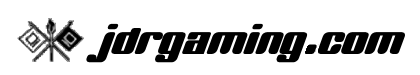


 Quote
Quote






