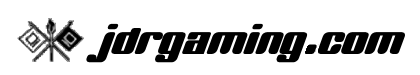Welcome to jdrgaming.com Friday, June 27 2025 @ 05:39 PM PDT
BF1942 setup guide
(This is a copy of a post on Reddit, in the r/Battlefield subreddit, by SassythSasqutch.)
There's no denying that Battlefield 1942 was a masterpiece, leading a revolution in video games with a piece of work that cast a legacy to this date, and inevitably well beyond. So maybe you wanted to try it out again for old times' sake; maybe you're just tired of waiting for (hopefully) Battlefield 1944. This guide has been made for the purpose of helping you get your copy of 1942 running with Windows 10.
I myself recently decided to install BF1942 on my crappy laptop that I use away from home and, with Windows 10, I had a few problems. The worst part is, there are no clear and definitive solutions online. After toiling through the night, this is how I got it to work with the Windows 10 Creators' Update:
1. Getting the game
You may already have the game, either in CD or Origin digital format; if you do, skip this step. If you don't, this should be a direct link to a .zip download I have been informed still works, but don't worry, it's not pirating as EA made 1942 free a long time ago anyway. (Note that if it does not work, you'll have to google around for another one.)
2. Enabling DirectPlay
If you're lucky, unlike me, you may be prompted with a message when launching the game asking if you want to install DirectPlay, to which you should respond 'yes'; however, if you don't, you'll have to manually enable it.
Go to 'Uninstall a Program' in Control Panel.
In the left hand sidebar, press 'Turn Windows features on and off.'
In the smaller window that appears, find the 'Legacy Components' drop-down and expand it.
Tick the 'DirectPlay' option as well as the 'Legacy Components' option itself.
Press 'OK' at the bottom, and Windows should do some stuff.
Once that is done, and the 'Turn Windows features on and off' window is closed, you can exit Control Panel.
3. Applying the patches
Since GameSpy has now been shut down, the only way to play multiplayer in 1942 is to download some patches. These can be found on the marvellous Team SiMPLE's website here.
Be sure to download the right patches: if you have the CD copy, you would only download the 'Battlefield 1942 v1.61 Retail executable' and 'Battlefield 1942 v1.612 Retail executable' patches, and if you have the Origin version, well, you get the point. You do not need to worry about the New Maps installer, Punkbuster installer, or the two GameSpy ones.
Once you download the little .zip patch files, you want to extract everything that's inside them, except the text document named 'simple', to either the 'EA GamesBattlefield 1942' folder if you have the CD copy, or to the 'Origin GamesBattlefield 1942' folder if you have the Origin copy. You'll be wanting to overwrite everything it asks you to. Just to be safe, I extracted the v1.61 patch first and then the v1.612 patch on top of it after, but I'm not sure if this is necessary.
4. Compatibility mode and admin privileges.
I'm not sure if you have to do this, but better to be safe I guess.
Go to your Battlefield 1942 install folder (either in EA Games or Origin Games in your Program Files.)
Right click on the 'BF1942' executable and select 'Properties.'
In the properties menu, go to the 'Compatibility' tab and then, near the bottom, click on 'Change settings for all users.'
In the new window, check 'Run this program in Compatibility mode for:' and in the drop down menu below chose 'Windows XP (Service Pack 2.)'
Finally, tick 'Run this program as an administrator' and then press Apply then OK, Apply then OK until all the little windows close.
Well that's it. Your copy of Battlefield 1942 should now be working with Windows 10, available to launch from Origin, or, wherever. If you have any problems, I'll be willing to try and help you out with my limited tech support skills.
N.B. To those from the future, this was written as of September 4th 2017 with the Windows 10 Creators' Update.
EDIT: British English to American English as used in Windows
EDIT2: Bibliography:
Step 2: Youtube
Step 3/4: Good post on the BF Forums