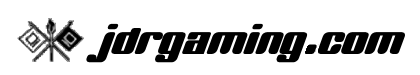This is somewhat old news, as it was first reported in October 2017. However, I just found out about it, and it affects my plans for a JDRGaming modern combat server.
Up until a few days ago, I had planned to start running a modern combat server, using the ReviveBF2 client/launcher/server. The idea was to run the server on a trial basis and hopefully attract some interest from fans of my other servers.
Then I learned the Revive Network folks had received a warning letter from EA, which owns the rights to the Battlefield games. EA's main complaint was that Revive Network was distributing Battlefield game client software to anyone who cared to download it.
Background: when Gamespy shuttered in 2015, playing Battlefield 2 online with the official client software became effectively impossible. Enterprising folks found ways to modify the client (and server) software to use new, unofficial master server browsers, and once again online play was possible. Three basic approaches were used to accomplish this: create a new client based on the original (e.g. Forgotten Hope 2); develop patches that modify Battlefield client software (e.g. BF2Hub); or modify the original client and make that available to users. Revive Network chose the latter approach, and that's what earned them EA's letter.
Leaving aside any arguments about rights associated with abandoned software like Battlefield 2, it seems to me that Revive Network could have resolved this issue by simply doing what EA asked: stop making Battlefield game client software available from their site. They could have just switched to the patching approach, so that people with Battlefield clients could modify them to work with the new unofficial master servers. Instead, Revive Network chose to shut down.
With ReviveBF2 and the associated master server no longer available, I started looking for alternatives, and found BF2Hub. It's a free launcher for BF2 that works with most available mods, and automates the process of patching your BF2 client to work with BF2Hub's master server.
My tests with BF2Hub were a complete success. As a result, BF2Hub is now the launcher of choice for all JDRGaming BF2 servers except for Forgotten Hope 2, which has its own launcher. The two launchers don't interfere with each other at all. I've posted the BF2Hub launcher on the JDRGaming Files page.
I am currently testing the Hard Justice BF2 mod for use with BF2Hub. You may notice HJ running on the BF2 server occasionally over the coming weeks. Forgotten Hope 2 is still the default mod for the JDRGaming BF2 server, but I'm considering designating one day per week for modern combat, and Hard Justice is looking like the best option available.
See you on the battlefield!