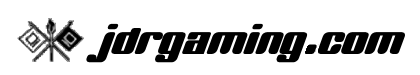VOIP enabled on BF2 server
- Thursday, October 03 2013 @ 10:32 AM PDT
- Contributed by: Jeff Rivett (site admin)
- Views: 4,231
This morning I enabled VOIP on the BF2 server. To use it, you'll need to enable VOIP in your BF2 client settings.
Here's how to use it:
- Join a squad (press CapsLock).
- Hold down the 'B' key to talk. Your voice will be heard by all your squadmates.
- If you're a squad leader, hold down the 'V' key to talk to the Commander.
- If you're the Commander, hold down the 'V' key to talk to all squad leaders.
Give it a try and let me know how it works for you.