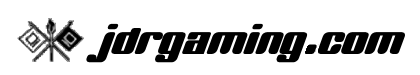Changes to Battlefield 2 server
- Friday, April 12 2013 @ 04:28 PM PDT
- Contributed by: Jeff Rivett (site admin)
- Views: 2,219
The Battlefield 2 server is now running on the new Linux server PC.
The server name has been changed, to distinguish it from the Battlefield 1942 server (TPU). The BF2 server was previously named "[TPU]BF2_AIX2_FH2_COOP". The new name is "[JDR] FH 2.45 COOP Patch B". The server's IP address has not changed.
Anyone who was previously an admin on the BF2 server should still have the same admin permissions on the new server.
The BF2 server is still running Forgotten Hope 2 (version 2.45), but it has been patched with a special, semi-official set of fixes for co-op play, provided by the co-op gamers on the FH2 forums. This patch is usually referred to as the "Singleplayer Patch B for Forgotten Hope 2.45". Here's a link to the announcement on the FH2 forum.
To join the BF2 server, you need to install patch B on your BF2 client. The patch B installer is in the Files and links section of this web site. WARNING: once you install this patch, you won't be able to join any servers running FH 2.45 unless they have also been patched. Since only co-op servers are likely to be running patch B, that means you likely won't be able to join any non-coop servers. If that's a problem for you, just copy your /mods/fh2 folder to a safe location before you install patch B. Then, if you want to join a non-coop FH2 server, rename the patched /mods/fh2 folder to something else (e.g. fh2b), and copy your backed up fh2 folder back to /mods. You can flip back and forth this way.
When you run the patch B installer, you need to install on top of your existing FH2 mod folder (e.g. C:\Battlefield 2\mods\fh2). This will overwrite some existing files and add some new ones. This is not a full installer; if you install it to an empty or nonexistent folder, FH2 will not work.