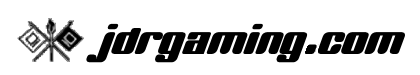Battlefield 1942 debugger
- Thursday, December 29 2011 @ 08:23 AM PST
- Contributed by: Jeff Rivett (site admin)
- Views: 2,699
I just discovered there is a debug version of BF1942. So I created a page that describes how to install and use it, which you can find in the "Files and links" section. There's also a direct link below.
Basically, the debugger generates a log during map load and subsequent gameplay, describing any problems with missing resources and various other problems. You map modders out there should seriously take a look at this thing - I know I will.
On the new page, there's also a link to an article that describes how WinRFA destroys some of the information in a map when it is used to pack map files. I'll be looking into that to see if maybe we can start showing "the chrome shiny reflections on some weapons & vehicles" on TPU maps. UPDATE: My own recent testing of WinRFA indicates otherwise, so this issue was presumably addressed in an update to WinRFA at some point.
http://jdrgaming.com/geeklog/staticpa...42debugger
UPDATE 2012Jan09: Oops! I left the linked page as a draft, which means you probably couldn't see it if you tried. That has now been fixed.
Basically, the debugger generates a log during map load and subsequent gameplay, describing any problems with missing resources and various other problems. You map modders out there should seriously take a look at this thing - I know I will.
On the new page, there's also a link to an article that describes how WinRFA destroys some of the information in a map when it is used to pack map files. I'll be looking into that to see if maybe we can start showing "the chrome shiny reflections on some weapons & vehicles" on TPU maps. UPDATE: My own recent testing of WinRFA indicates otherwise, so this issue was presumably addressed in an update to WinRFA at some point.
http://jdrgaming.com/geeklog/staticpa...42debugger
UPDATE 2012Jan09: Oops! I left the linked page as a draft, which means you probably couldn't see it if you tried. That has now been fixed.