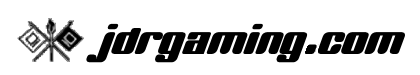Idiotic features #1 - installing to the hard drive
- Tuesday, September 20 2011 @ 12:15 PM PDT
- Contributed by: Jeff Rivett (site admin)
- Views: 2,857
The XBox 360 has a feature that lets you 'install' a game to the hard drive. My immediate reaction upon learning of this feature was no doubt the same as everyone else's: "Awesome! Now I won't have to keep swapping discs whenever I want to play a different game!" If only.
Click "read more" for the rest of the story...
I soon realized that the first problem with this feature is that most 360s (including my first one) come with a woefully small hard drive. A large chunk of the 20 gigabyte drive is consumed by system files and player profiles. The 360 typically ships with some demo games that can be deleted, but even doing that didn't help much.
The fact is that XBox 360 games can consume as much disk space as eight gigabytes (the capacity of a dual-layer DVD). Most games weigh in at between four and six gigabytes. So with a standard 360, you can 'install' maybe three games before you run out of space. I don't know about you, but I have a big pile of 360 games and at any given time I'm working on more than three. Okay, I said to myself, I can deal with that. I'll only install the games I play the most. If that's not enough, I can always buy a bigger hard drive.
So I got to work and 'installed' a game. Soon afterward, with a different game disc in the 360, I tried to play the game I had 'installed' and the 360 asked for the disc. Crap. Well, of course; it couldn't be that easy. Copy protection is a major obsession with game developers, and always has been. So even though I had paid for the game, its copy protection scheme prevented me from playing until I could prove that by inserting the original game. Sadly standard stuff, but still... what the heck is the point of letting me install a game to the 360's hard drive if I still need to insert the game disc to play it? I suppose a game developer/producer could decide to forego copy protection in a game, which would presumably then allow it to run from the hard drive without needing the disc to start, but I've never seen that (aside from demos and downloadable games).
So my question is still valid: what's the point of this feature? The answer is that there is no point - unless you have a defective 360.
It turns out that this ability to copy the files from a game disc does have one useful purpose: to try to avoid problems caused by defective DVD drives in some 360s - problems which would not exist in the first place if not for the 'requirements' of copy protection.
If you have a 360, you may have noticed that when a game is playing, the game disc is always spinning. That's because if the 360 allowed the disc to stop, the next time the game needed information from the disc (audio, video, level data, etc.), the drive would have to spin up first, which would cause a noticeable delay in the game. Normally, aside from being somewhat noisy, this is not a problem. But Microsoft uses standard, off-the-shelf DVD drives in XBox 360s, and the drive's manufacturer and model varies between 360 production runs. Some of these drives are fine. Others are less so, with disc clamping mechanisms that are unable to keep a spinning disc firmly in place. When a spinning disc lifts out of the disc tray, it can come into contact with the laser head, causing terrible noises and - of course - scratches.
Search the web for 'xbox 360 disc scratch' and you will find millions of results. Microsoft has never admitted any fault in this, choosing instead to blame the user: their standard response to scratching complaints is to insist that the user moved the console while it as in use. Let's leave aside the ridiculous notion that a consumer device marketed mainly for kids and family rooms can possibly remain untouched while in use. The fact is that some (not all) 360s were produced with DVD drives that should not have been selected for a gaming device - particularly one in which a game disc must remain spinning at all times.
Scratches in discs can be repaired, and faulty 360 DVD drives can be retrofitted with pads that prevent discs from hitting the laser head. But there's one other thing you can do to avoid getting scratches: 'install' games to the hard drive. Once a game's files are on the hard drive, the only time the game disc is required is when the game first starts. After that the DVD drive spins down and there is no longer any risk of scratching.
In other words, we're using an otherwise utterly useless feature of the 360 to protect game discs from a manufacturing defect of the 360. How lame is that?
One more thing: earlier, I asserted that the scratching problem would not exist if not for the 'requirements' of copy protection. I can demonstrate the validity of that assertion by means of a bit of fantasy. Let's imagine a world where there is no such thing as copy protection. In this world, games are reasonably priced (let's say $20 each) and once you buy a game you can copy it as much as you want. Games also come with lots of extras like printed maps, manuals and so on. Because the price of a game is so reasonable, most people don't hesitate to pay for games they think they might enjoy.
In this alternate reality, Microsoft designs the 360 so that when you start a game, portions of the game that are flagged for frequent access are copied to the hard drive in the background. That way, the DVD is able to spin down and remain stopped most of the time, but spin up when the player starts a new game or enters a different region of the game map or uses a different game feature. Because the DVD drive is not constantly spinning, ordinary DVD drives can still be used in the 360 and scratching is much less likely to occur. The 360 runs much more quietly. And, of course, if you copy the entire game to the hard drive, you can leave the DVD in its box. If you remove copy protection from the equation, there is no real need to keep the DVD spinning.
And wouldn't that alternate reality be an awesome place?
Click "read more" for the rest of the story...
I soon realized that the first problem with this feature is that most 360s (including my first one) come with a woefully small hard drive. A large chunk of the 20 gigabyte drive is consumed by system files and player profiles. The 360 typically ships with some demo games that can be deleted, but even doing that didn't help much.
The fact is that XBox 360 games can consume as much disk space as eight gigabytes (the capacity of a dual-layer DVD). Most games weigh in at between four and six gigabytes. So with a standard 360, you can 'install' maybe three games before you run out of space. I don't know about you, but I have a big pile of 360 games and at any given time I'm working on more than three. Okay, I said to myself, I can deal with that. I'll only install the games I play the most. If that's not enough, I can always buy a bigger hard drive.
So I got to work and 'installed' a game. Soon afterward, with a different game disc in the 360, I tried to play the game I had 'installed' and the 360 asked for the disc. Crap. Well, of course; it couldn't be that easy. Copy protection is a major obsession with game developers, and always has been. So even though I had paid for the game, its copy protection scheme prevented me from playing until I could prove that by inserting the original game. Sadly standard stuff, but still... what the heck is the point of letting me install a game to the 360's hard drive if I still need to insert the game disc to play it? I suppose a game developer/producer could decide to forego copy protection in a game, which would presumably then allow it to run from the hard drive without needing the disc to start, but I've never seen that (aside from demos and downloadable games).
So my question is still valid: what's the point of this feature? The answer is that there is no point - unless you have a defective 360.
It turns out that this ability to copy the files from a game disc does have one useful purpose: to try to avoid problems caused by defective DVD drives in some 360s - problems which would not exist in the first place if not for the 'requirements' of copy protection.
If you have a 360, you may have noticed that when a game is playing, the game disc is always spinning. That's because if the 360 allowed the disc to stop, the next time the game needed information from the disc (audio, video, level data, etc.), the drive would have to spin up first, which would cause a noticeable delay in the game. Normally, aside from being somewhat noisy, this is not a problem. But Microsoft uses standard, off-the-shelf DVD drives in XBox 360s, and the drive's manufacturer and model varies between 360 production runs. Some of these drives are fine. Others are less so, with disc clamping mechanisms that are unable to keep a spinning disc firmly in place. When a spinning disc lifts out of the disc tray, it can come into contact with the laser head, causing terrible noises and - of course - scratches.
Search the web for 'xbox 360 disc scratch' and you will find millions of results. Microsoft has never admitted any fault in this, choosing instead to blame the user: their standard response to scratching complaints is to insist that the user moved the console while it as in use. Let's leave aside the ridiculous notion that a consumer device marketed mainly for kids and family rooms can possibly remain untouched while in use. The fact is that some (not all) 360s were produced with DVD drives that should not have been selected for a gaming device - particularly one in which a game disc must remain spinning at all times.
Scratches in discs can be repaired, and faulty 360 DVD drives can be retrofitted with pads that prevent discs from hitting the laser head. But there's one other thing you can do to avoid getting scratches: 'install' games to the hard drive. Once a game's files are on the hard drive, the only time the game disc is required is when the game first starts. After that the DVD drive spins down and there is no longer any risk of scratching.
In other words, we're using an otherwise utterly useless feature of the 360 to protect game discs from a manufacturing defect of the 360. How lame is that?
One more thing: earlier, I asserted that the scratching problem would not exist if not for the 'requirements' of copy protection. I can demonstrate the validity of that assertion by means of a bit of fantasy. Let's imagine a world where there is no such thing as copy protection. In this world, games are reasonably priced (let's say $20 each) and once you buy a game you can copy it as much as you want. Games also come with lots of extras like printed maps, manuals and so on. Because the price of a game is so reasonable, most people don't hesitate to pay for games they think they might enjoy.
In this alternate reality, Microsoft designs the 360 so that when you start a game, portions of the game that are flagged for frequent access are copied to the hard drive in the background. That way, the DVD is able to spin down and remain stopped most of the time, but spin up when the player starts a new game or enters a different region of the game map or uses a different game feature. Because the DVD drive is not constantly spinning, ordinary DVD drives can still be used in the 360 and scratching is much less likely to occur. The 360 runs much more quietly. And, of course, if you copy the entire game to the hard drive, you can leave the DVD in its box. If you remove copy protection from the equation, there is no real need to keep the DVD spinning.
And wouldn't that alternate reality be an awesome place?