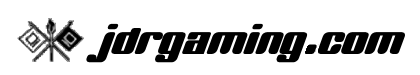Help with DarkRyda's map pack
- Tuesday, February 01 2011 @ 12:15 PM PST
- Contributed by: Jeff Rivett (site admin)
- Views: 1,716
Judging from comments I've seen in the TPU chat log, some people are having trouble playing the maps in the DR map pack. I've put together some basic instructions for running the maps (click 'read more' below). If you are still having trouble, let me know: you can either post a comment in response to this blog post, or participate in the new forum I set up in the Discussion area just for the DR map pack. You'll need to register separately in the discussion area before you can post anything there.
Playing the maps in DarkRyda's Map Pack
[1] Caribbean Inferno - this map supports single player mode. To play it: from the Battlefield 1942 menu, select SINGLEPLAY, then INSTANT BATTLE, then scroll down the LEVELS list until you see CARIBBEANINFERNO and click on it, then in the TEAM list, click on AXIS or ALLIED, then click the START button.
[2] El_Rajhi_Pass - this map supports single player mode. To play it: from the Battlefield 1942 menu, select SINGLEPLAY, then INSTANT BATTLE, then scroll down the LEVELS list until you see EL RAJHI PASS and click on it, then in the TEAM list, click on AXIS or ALLIED, then click the START button.
[3] Faid_Pass - this map supports single player mode. To play it: from the Battlefield 1942 menu, select SINGLEPLAY, then INSTANT BATTLE, then scroll down the LEVELS list until you see FAID PASS and click on it, then in the TEAM list, click on AXIS or ALLIED, then click the START button.
[4] The_Race_Track - this map does not support single player mode. You can still play it without joining a server - but you will be on your own (no bots). To play it: from the Battlefield 1942 menu, select MULTIPLAY, then CREATE GAME, then in the GAME TYPE list, scroll down and click on CONQUEST, then scroll down the LEVELS list until you see THE RACE TRACK and either double-click it or click on it and click the arrow pointing to the right, then click the START button.
[5] Urban_Classic.rfa - this map does not support single player mode. You can still play it without joining a server - but you will be on your own (no bots). To play it: from the Battlefield 1942 menu, select MULTIPLAY, then CREATE GAME, then in the GAME TYPE list, scroll down and click on CONQUEST, then scroll down the LEVELS list until you see URBAN CLASSIC and either double-click it or click on it and click the arrow pointing to the right, then click the START button.
[6] SW_Groenland - this map supports single player mode, but it will only work if you have the Secret Weapons expansion pack installed. To play it: from the Battlefield 1942 menu, click the CUSTOM GAME button, then scroll down the game list and click on BF1942: Secret Weapons, then click the ACTIVATE button. When the screen redraws, select SINGLEPLAY, then INSTANT BATTLE, then scroll down the LEVELS list until you see SW GROENLAND and click on it, then in the TEAM list, click on AXIS or ALLIED, then click the START button.
Playing the maps in DarkRyda's Map Pack
[1] Caribbean Inferno - this map supports single player mode. To play it: from the Battlefield 1942 menu, select SINGLEPLAY, then INSTANT BATTLE, then scroll down the LEVELS list until you see CARIBBEANINFERNO and click on it, then in the TEAM list, click on AXIS or ALLIED, then click the START button.
[2] El_Rajhi_Pass - this map supports single player mode. To play it: from the Battlefield 1942 menu, select SINGLEPLAY, then INSTANT BATTLE, then scroll down the LEVELS list until you see EL RAJHI PASS and click on it, then in the TEAM list, click on AXIS or ALLIED, then click the START button.
[3] Faid_Pass - this map supports single player mode. To play it: from the Battlefield 1942 menu, select SINGLEPLAY, then INSTANT BATTLE, then scroll down the LEVELS list until you see FAID PASS and click on it, then in the TEAM list, click on AXIS or ALLIED, then click the START button.
[4] The_Race_Track - this map does not support single player mode. You can still play it without joining a server - but you will be on your own (no bots). To play it: from the Battlefield 1942 menu, select MULTIPLAY, then CREATE GAME, then in the GAME TYPE list, scroll down and click on CONQUEST, then scroll down the LEVELS list until you see THE RACE TRACK and either double-click it or click on it and click the arrow pointing to the right, then click the START button.
[5] Urban_Classic.rfa - this map does not support single player mode. You can still play it without joining a server - but you will be on your own (no bots). To play it: from the Battlefield 1942 menu, select MULTIPLAY, then CREATE GAME, then in the GAME TYPE list, scroll down and click on CONQUEST, then scroll down the LEVELS list until you see URBAN CLASSIC and either double-click it or click on it and click the arrow pointing to the right, then click the START button.
[6] SW_Groenland - this map supports single player mode, but it will only work if you have the Secret Weapons expansion pack installed. To play it: from the Battlefield 1942 menu, click the CUSTOM GAME button, then scroll down the game list and click on BF1942: Secret Weapons, then click the ACTIVATE button. When the screen redraws, select SINGLEPLAY, then INSTANT BATTLE, then scroll down the LEVELS list until you see SW GROENLAND and click on it, then in the TEAM list, click on AXIS or ALLIED, then click the START button.