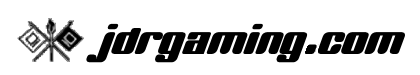TPU not appearing in server lists?
- Sunday, May 10 2009 @ 02:07 PM PDT
- Contributed by: Jeff Rivett (site admin)
- Views: 2,245
FIXED. The lesson: a three parter:
- Don't upgrade router firmware unless there is a good reason to do so.
- If you do upgrade router firmware, make sure you can revert to the previous version before you start. If you can't, there had better be a REALLY good reason for upgrading.
- If you're going to upgrade, make sure that you use the correct version for the hardware revision.
UPDATE: if you can't see the TPU server in your in-game browser, you can still connect to it directly at this IP: 96.49.55.176.
DarkRyda reports that some users are unable to see the TPU server in their in-game server browser. Apparently this may have been going on for some time. I did notice a drop-off in player numbers in the past few weeks.
I checked a few third-party tools, including Game-Monitor, which shows accurate, up to date information on the TPU server. Other tools show it as well. I added a Game-Monitor block to this site as well, which you can see to the right.
On my own game machine, the BF1942 in-game browser doesn't show the TPU server, but I'm not sure that's a useful test, since I'm on the same LAN as the server and subject to the same router port forwarding rules.
I would appreciate feedback from anyone who uses TPU or has tried to use it: does the TPU server appear in your in-game server browser? Let me know either way, by adding a comment here, posting to the related thread in the discussion forums, or by sending email to me directly:
Send email to Jeff