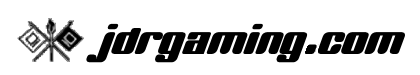BF42 mods for TPU - part two
- Sunday, May 01 2011 @ 11:51 AM PDT
- Contributed by: Jeff Rivett (site admin)
- Views: 4,047
DarkRyda picked up the modding efforts for TPU where I left off. Originally TPU was mainly about adding tank and plane spawns to all the original and XPack maps, including planes on carriers. As you all know by now, DarkRyda's map mods go way beyond that, while keeping the spirit of TPU the same: namely, that you can always catch a ride in a tank or plane. What follows are Ryda's notes on the modding he has done for TPU. -- Jeff
The first thing to remember when modding maps is to make a copy of everything as it is originally. Make a folder somewhere and copy all the maps you have right now to that folder. This way when you need an original file later you will have it. The reasons for this are: 1. sometimes you won't be able to join a server without the original map (everyone must have the same version); and 2. when you mess a map up when modding, you can always go back and use the original copy. Sometimes people mess up their maps and the game won't start any more; they end up completely reinstalling Battlefield 1942. Being able to go back with a fresh copy of the original will save you from having to do this.
Jeff's first how-to note on modding should have taught you how to extract maps, mod them a bit and then repack them. That's a big thing; it makes the entire process a lot easier once you learn that process.
Now that you have learned how to increase spawn rates, I'm gonna go over a few advanced things.
ADDING/SWAPPING UNITS
If you want to add a tank or plane to a map that currently doesn't have those units on the map, there are a couple of key things to remember. First you have to keep the map as "pure" as possible. Pure means anyone can still log into a server where that map is running and play it. A map nobody but you can play is "unpure" and is no fun at all. There are a certain number of templates you can use in every map; some have more than others. You can only use the original templates provided if you want to keep a map pure. If you add templates it renders the map unpure and nobody can join, hence it would not be a good online map. Sometimes there are templates that are not even being used; sometimes there are two templates for the same things. Sometime there are templates for things nobody ever uses, such as APCs. These are the templates I use to add different units to the TPU server.
I also use Battlecraft to help me as a tool for modding maps. I don't actually use the program to make the modifications, I simply use it to see what things would look like on the map, if they fit in a certain place, and most importantly, I use it to determine the coordinates for added units. Unfortunately every single added unit must be hand typed into the map files. Once you have done this a few times and see how time consuming it can be, you can see how much care is actually put into the TPU server itself.
Another thing to always keep on hand is the TPU style template properties; this the secret to the TPU server:
ObjectTemplate.MinSpawnDelay 10 ObjectTemplate.MaxSpawnDelay 15 ObjectTemplate.SpawnDelayAtStart 0 ObjectTemplate.TimeToLive 30 ObjectTemplate.Distance 20 ObjectTemplate.Radius 20 ObjectTemplate.DamageWhenLost 10 ObjectTemplate.MaxNrOfObjectSpawned 6Here is an example of El Alamein's original objectspawntemplates.con file:
ObjectTemplate.create ObjectSpawner lighttankspawner ---------> light tanks KEEP ObjectTemplate.setObjectTemplate 2 sherman ObjectTemplate.setObjectTemplate 1 panzeriv ObjectTemplate.MinSpawnDelay 40 ObjectTemplate.MaxSpawnDelay 80 ObjectTemplate.SpawnDelayAtStart 0 ObjectTemplate.TimeToLive 45 ObjectTemplate.Distance 40 ObjectTemplate.DamageWhenLost 10 ObjectTemplate.create ObjectSpawner heavytankspawner ---------> heavy tanks KEEP ObjectTemplate.setObjectTemplate 2 m10 ObjectTemplate.setObjectTemplate 1 Tiger ObjectTemplate.MinSpawnDelay 70 ObjectTemplate.MaxSpawnDelay 110 ObjectTemplate.SpawnDelayAtStart 0 ObjectTemplate.TimeToLive 45 ObjectTemplate.Distance 40 ObjectTemplate.DamageWhenLost 10 ObjectTemplate.create ObjectSpawner APCSpawner --------------> POSSIBLE SPARE ObjectTemplate.setObjectTemplate 2 M3A1 ObjectTemplate.setObjectTemplate 1 Hanomag ObjectTemplate.MinSpawnDelay 35 ObjectTemplate.MaxSpawnDelay 55 ObjectTemplate.SpawnDelayAtStart 0 ObjectTemplate.TimeToLive 45 ObjectTemplate.Distance 40 ObjectTemplate.DamageWhenLost 10 ObjectTemplate.create ObjectSpawner willyspawner ------------> main car spawner KEEP ObjectTemplate.setObjectTemplate 2 Willy ObjectTemplate.setObjectTemplate 1 Kubelwagen ObjectTemplate.MinSpawnDelay 10 ObjectTemplate.MaxSpawnDelay 30 ObjectTemplate.SpawnDelayAtStart 0 ObjectTemplate.TimeToLive 45 ObjectTemplate.Distance 40 ObjectTemplate.DamageWhenLost 10 ObjectTemplate.create ObjectSpawner ScoutCarSpawner -----------> second car SPARE ObjectTemplate.setObjectTemplate 2 Willy ObjectTemplate.setObjectTemplate 1 Kubelwagen ObjectTemplate.MinSpawnDelay 10 ObjectTemplate.MaxSpawnDelay 30 ObjectTemplate.SpawnDelayAtStart 0 ObjectTemplate.TimeToLive 45 ObjectTemplate.Distance 40 ObjectTemplate.DamageWhenLost 10
The APC spawner and the second car spawner can be used to add units. This way most of the map stays the same and you don't have to move much around. If you change the APCspawner to spawn different units they will take the place of the APCs on the map. In this case at El Alamein, that includes the APCs at both bases. As for the second car spawner, it does not have any locations on the original map. If you were to use this template, you would also have to add new spawn locations to the objectspawns.con file. I'll get to that later. Okay, let's say we want to change the APCs at El Alamein to artillery pieces: Wespe and Priest. All you have to do is swap out the units in the template as just shown, then change its properties to spawn more than one unit at a time.
Before:
ObjectTemplate.create ObjectSpawner APCSpawner ObjectTemplate.setObjectTemplate 2 M3A1 ObjectTemplate.setObjectTemplate 1 Hanomag ObjectTemplate.MinSpawnDelay 35 ObjectTemplate.MaxSpawnDelay 55 ObjectTemplate.SpawnDelayAtStart 0 original template ObjectTemplate.TimeToLive 45 ObjectTemplate.Distance 40 ObjectTemplate.DamageWhenLost 10
After:
ObjectTemplate.create ObjectSpawner APCSpawner ObjectTemplate.setObjectTemplate 2 priest ObjectTemplate.setObjectTemplate 1 wespe ObjectTemplate.MinSpawnDelay 10 ObjectTemplate.MaxSpawnDelay 15 ObjectTemplate.SpawnDelayAtStart 0 TPU Server style template ObjectTemplate.TimeToLive 30 ObjectTemplate.Distance 20 ObjectTemplate.Radius 20 ObjectTemplate.DamageWhenLost 10 ObjectTemplate.MaxNrOfObjectSpawned 2 -----> set to only spawn 2, this can be increased to a max of 6
Now all locations at El Alamein that used to spawn APCs will spawn artillery the TPU way.
Now let's say we want to use the second car spawner to add planes: Mustangs and Zeros. You would do the same thing...
Before:
ObjectTemplate.create ObjectSpawner ScoutCarSpawner ObjectTemplate.setObjectTemplate 2 Willy ObjectTemplate.setObjectTemplate 1 Kubelwagen ObjectTemplate.MinSpawnDelay 10 ObjectTemplate.MaxSpawnDelay 30 ObjectTemplate.SpawnDelayAtStart 0 original template ObjectTemplate.TimeToLive 45 ObjectTemplate.Distance 40 ObjectTemplate.DamageWhenLost 10
After:
ObjectTemplate.create ObjectSpawner ScoutCarSpawner ObjectTemplate.setObjectTemplate 2 mustang ObjectTemplate.setObjectTemplate 1 zero ObjectTemplate.MinSpawnDelay 10 ObjectTemplate.MaxSpawnDelay 15 ObjectTemplate.SpawnDelayAtStart 0 TPU Server style template ObjectTemplate.TimeToLive 30 ObjectTemplate.Distance 20 ObjectTemplate.Radius 20 ObjectTemplate.DamageWhenLost 10 ObjectTemplate.MaxNrOfObjectSpawned 6
Since there were two car templates, all the original car templates are being used by the willyspawner template. The second car template has no locations yet, so you will have to add them yourself. I use Battlecraft to find locations on maps for Battlefield maps. I don't actually mod the maps within the Battlecraft program, I just use it to find locations so I can type them into the objectspawn file. First, open Battlecraft and load up El Alamein, then go to each airfield and find a good spot for a plane or two, then simply add a new plane in those locations, spinning them around to face the right way as needed. Then when you're done and it looks like a good spot, you double-click on the plane and its coordinates will pop up. Use these coordinates in the objectspawns file.
Here is an example of the plane locations at the Axis airfield at El Alamein... in the objectspawns file:
Object.create FighterSpawner <------Template being used for this location Object.absolutePosition 265.919/41.4279/1289.97 <------Location on the map Object.rotation 161.519/-13.4245/0.0279846 <------Which direction the unit is facing when spawned Object.setOSId 5 <------Which flag is being used to spawn this unit Object.setTeam 1 <------Team the unit is being spawned for at start of game rem rem *** *** rem Object.create FighterSpawner Object.absolutePosition 297.125/41.4631/1300.55 Object.rotation 160.346/-14.0447/0.0862427 Object.setOSId 5 Object.setTeam 1 rem rem *** *** rem Object.create DiveBomberSpawner Object.absolutePosition 289.082/41.7822/1275.25 Object.rotation 159.736/-11.1299/1.52588e-005 Object.setOSId 5 Object.setTeam 1 rem rem *** *** rem
Once you have the coordinates for a new plane you must write up a new location in the map files, using the second car spawner template:
Object.create ScoutCarSpawner Object.absolutePosition Object.rotation Object.setOSId 5 Object.setTeam 1
When you're done, the objectspawns file should look like this....
Object.create FighterSpawner Object.absolutePosition 265.919/41.4279/1289.97 Object.rotation 161.519/-13.4245/0.0279846 Object.setOSId 5 Object.setTeam 1 rem rem *** *** rem Object.create FighterSpawner Object.absolutePosition 297.125/41.4631/1300.55 Object.rotation 160.346/-14.0447/0.0862427 Object.setOSId 5 Object.setTeam 1 rem rem *** *** rem Object.create DiveBomberSpawner Object.absolutePosition 289.082/41.7822/1275.25 Object.rotation 159.736/-11.1299/1.52588e-005 Object.setOSId 5 Object.setTeam 1 rem rem *** *** rem Object.create ScoutCarSpawner Object.absolutePosition <-----add coordinates here Object.rotation <-----add the units rotations here Object.setOSId 5 Object.setTeam 1 rem rem *** *** rem
If you do it all right, when you play El Alamein, there should be a new plane sitting on the Axis airfield. If you wanted to add more than one you would have to make two ScoutCarSpawner locations and add the numbers accordingly. The same process can be used to add more tank locations on the map too. Simply make a copy of a tank location and add new coordinates. You can add up to 999 spawn points for each template. Use Battlecraft to find out which flag you need to use for each added unit: in El Alamein the Object.setOSId 5 is the flag at the Axis main base. If you were to set all new units to this flag they would always be German tanks or planes, so remember that. Each new location should be using the closest flag; sometimes that can get confusing and each map is different. A trick I use in Battlecraft (again) is: I find the flag closest to where I'm gonna add something; I double-click on something already being spawned by that flag (a tank, MG, whatever) then look at its coordinates in the objectspawns file. If it says Object.setOSId 2, then all the units I add around that flag will use that flag ID. Use the same process for the next units you want to add by the next closest flag.
Understanding how to use the ObjectSpawns CON file
Here is a simple example of what a spawn point looks like in the objectspawns file, and an explanation of what each line means:
Object.create spawner -----------> which template is being used Object.absolutePosition x/y/z ----> location on the map Object.rotation x/y/z ------------> which way the vehicle is facing/tilted Object.setOSId 0 -----------------> what flag is being used to spawn this vehicle Object.setTeam 0 -----------------> what team the vehicle spawns for at the start of the game
Now I'll explain in detail how to control things a little better.
Object.create spawner -----------> which template is being used
In this line you would use whatever template you want this location to spawn. For instance if you want a light tank you would use the lighttankspawner template. Same thing if you were adding artillery: you would use the artilleryspawner template. Note: if you mistype the spawner name the location will not work.
example Object.create lighttankspawner
Object.absolutePosition x/y/z ----> location on the map
In this line you will use numbered coordinates to define the vehicle's location on the map. Picture the map as a 3-D grid:
- X = a location going north or south. The bottom or south side of the map is 0; the higher the number the farther north the location is.
- Y = an elevation location on the map. The higher the number, the higher the elevation.
- Z = a location going east or west. The left or west side of the map starts at 0; the higher the number, the farther east the location is.
Object.rotation x/y/z ------------> which way the vehicle is facing/tilted
In this line you will use numbered coordinates to define which direction the vehicle is pointing, and if needed, how the vehicle is tilted.
- X = this number defines the direction. 0 means it is facing north. 90 means it's facing east. 180 means it's facing south. -90 means it is facing west.
- Y = which way the vehicle is tilted long ways. Most of the time this is 0 (flat). If you filled Y in as 90, the vehicle would spawn facing straight up and would explode.
- Z = which way the vehicle is tilted sideways. Most of the time this is 0 (flat). If you filled Z in as 90 the vehicle would spawn on its side and explode.<.li>
Object.setOSId 0 -----------------> what flag is being used to spawn this vehicle
Every flag has a number. All maps are different, so this gets confusing sometimes. It's kinda important to make vehicles that are close to a certain flag use that flag to spawn those vehicles. There can be up to seven total flags and each one has an ID number, so each vehicle being spawned by that flag must have the same ID number as well. Usually when I add units I write down each flag's ID number and I add units around one flag at a time. If you use a different flag ID, that vehicle will spawn even when the flag it is closest to is grey.
Object.setTeam 0 -----------------> what team the vehicle spawns for at the start of the game
This is optional. 0 = neutral; 1 = Axis; and 2 = Allied. Almost all of the time it doesn't matter what this is set to, because if the location already has a flag ID it will spawn the vehicle for whatever team controls that flag. So most of the time the Object.setOSId overrides this.