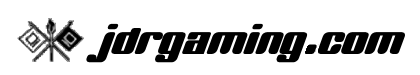BF1942 Invalid CD Key
- Sunday, October 25 2009 @ 08:37 AM PDT
- Contributed by: Jeff Rivett (site admin)
- Views: 49,437
Trying to join a BF1942 server and getting an "invalid CD key" error? This message pops up at the most inconvenient times, but is easily resolved in most cases. At LAN parties, it's often possible to get a game running on a PC where it was not previously installed by just copying the game folder, but there are usually one or two pieces of data from the registry that are also needed. For Battlefield games, that's the CD keys.
Every PC joining a local BF server (say at a LAN party) needs a key, but they can all be the same key, which is what makes BF LAN gaming possible, really. Make sure the CD keys are all set up (see below) and you're good to go. If you're trying to join an Internet server and getting this error, it's worth checking your key in the registry (see below), but your key must be unique; if someone else is using it, you won't be able to join.
Battlefield games store their CD keys in the Windows registry at:
HKEY_LOCAL_MACHINE\\SOFTWARE\\Electronic Arts\\EA Games
Under that key you should find a branch for each of the games, and under each of those a key named 'ergc'. These contain the CD keys.
Have you ever used the registry editor? It's easy to use but also easy to screw up your system with it so be careful. Start > Run > regedit > OK to start the registry editor. Navigate to the branch above and look at the three CD keys. Do they match the keys you have? If not, just double-click the value name (Default) and enter the right CD key. Do that for all the games. When you're done just close the registry editor.
If that doesn't help then it's possible that the keys you have are banned. EA bans keys that they find on serial number sites - web sites that publish game serial numbers. That sucks. On the other hand, you can still buy a new BF1942 bundle with all new keys for not much money. Check this out:
http://www.amazon.com/Battlefield-194...vg_title_0
Every PC joining a local BF server (say at a LAN party) needs a key, but they can all be the same key, which is what makes BF LAN gaming possible, really. Make sure the CD keys are all set up (see below) and you're good to go. If you're trying to join an Internet server and getting this error, it's worth checking your key in the registry (see below), but your key must be unique; if someone else is using it, you won't be able to join.
Battlefield games store their CD keys in the Windows registry at:
HKEY_LOCAL_MACHINE\\SOFTWARE\\Electronic Arts\\EA Games
Under that key you should find a branch for each of the games, and under each of those a key named 'ergc'. These contain the CD keys.
Have you ever used the registry editor? It's easy to use but also easy to screw up your system with it so be careful. Start > Run > regedit > OK to start the registry editor. Navigate to the branch above and look at the three CD keys. Do they match the keys you have? If not, just double-click the value name (Default) and enter the right CD key. Do that for all the games. When you're done just close the registry editor.
If that doesn't help then it's possible that the keys you have are banned. EA bans keys that they find on serial number sites - web sites that publish game serial numbers. That sucks. On the other hand, you can still buy a new BF1942 bundle with all new keys for not much money. Check this out:
http://www.amazon.com/Battlefield-194...vg_title_0