| HOW TO CREATE
A MOD IN BATTLEFIELD: 1942
Updated: October 11th 2003 |
| In
this tutorial, you will learn how to create a new mod for
Battlefield. |
| |
1.
|
Run
the program ModWizard.exe included in the developers kit Tools
folder. |
| 2. |
For
this tutorial we are going to leave the default settings
as they are shown in this image:
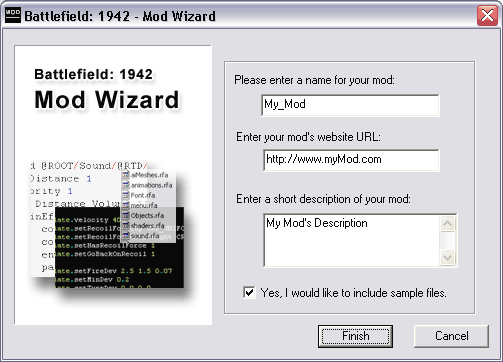
|
| 3. |
Press
the Finish button and you will be shown a dialog similar
to this one. If you are instead shown a dialog that states "Mod with this name already exists",
you will need to specify a new name for the mod or delete
the mod folder that already
exists with that name from your Battlefield/Mods/ directory.
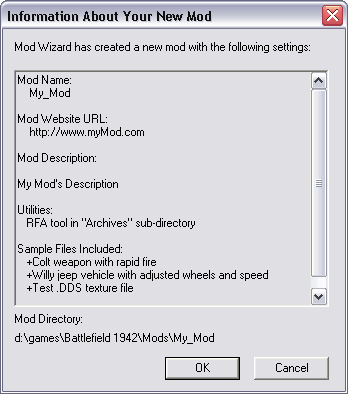
|
| 4. |
Take
note of the location of your new mod's directory and
browse
to that location with windows explorer. You can now press
the OK button to have your new mod created. From now
on
I will assume that your mod's name is "My_Mod".
|
| 5. |
Below
is a view of My_Mod in windows explorer:
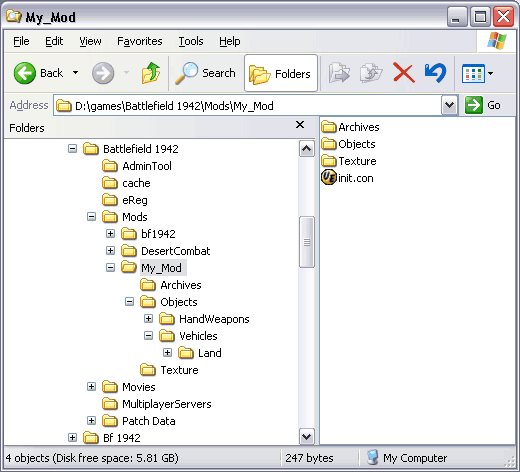
|
| 6. |
You
can see folders named "Objects" and "Texture", those
folders are regular files that you can freely edit. To
allow the
game to use those files when your mod is active you need
to package the files into what is called an RFA archive
file. To do this we need to browse to the /My_Mod/Archives
directory where you will find PackRFA.exe.
|
| 7. |
Double
click on PackRFA.exe, you will see something similar to
this image below:
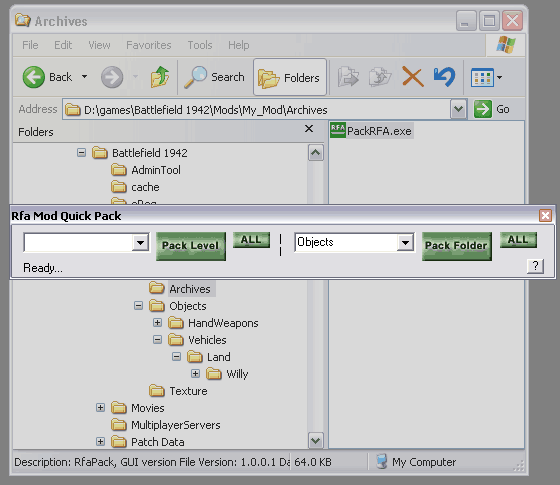
|
| 8. |
You
will see on the right a drop down list with the folder
names
of "Objects" and "Textures" listed. You can create additional
folders along side of "Objects" and "Textures" and they
will be listed the next time you run PackRFA.exe. Press
"Pack Folder" to pack the currently selected item from
that listbox to a .rfa archive file. You can also press
the ALL
button to pack all items listed to their respective .rfa
archive file.
|
| 9. |
You
can now test the mod by loading up Battlefield and under "CUSTOM GAME" choose "My Mod" from the list and press the
"ACTIVATE" button. Because we included sample files from
the Mod Wizard you will find the Colt Pistol turned into
a rapid-fire machine gun with many additional rounds of
ammunition per magazine.
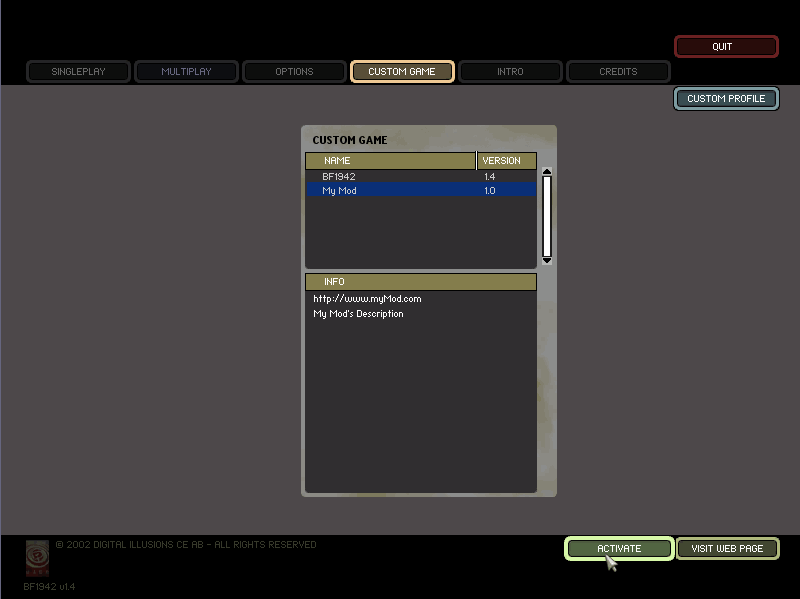
|
| |
|
| |
--
End of Tutorial -- |

