| HOW TO EDIT
TANK TREADS IN BATTLEFIELD: 1942
Updated: October 11th 2003 |
| In
this tutorial, you will learn how to create new skin files
to bind geometry to skeletons
Requirements:
- You have already completed the tutorial on creating a
mod with the Mod Wizard.
- 3DS Max 5 |
| |
1.
|
Install
the 3dsmax toolset from the mod developer's kit by running
the 3dsmax toolset installer program. |
| 2. |
Load
up 3dsmax and you will find a new menu named "Battlefield
Tools", choose RFA Tools from the Battlefield Tools menu. |
| 3. |
Choose
Open .rfa from the File menu |
| 4. |
Browse
to the /mods/bf1942 folder. The "bf1942" folder has Battlefield's
data files for a normal game. |
| 5. |
Choose "animation.rfa" and
press Open.
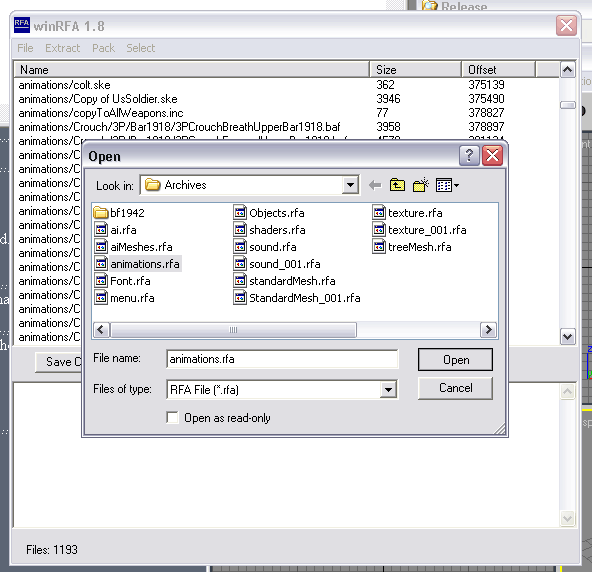
|
| 6. |
Select
the file sherman_trackL_m1.skn and shermanTrackL.ske. From
the Extract menu choose Selected.
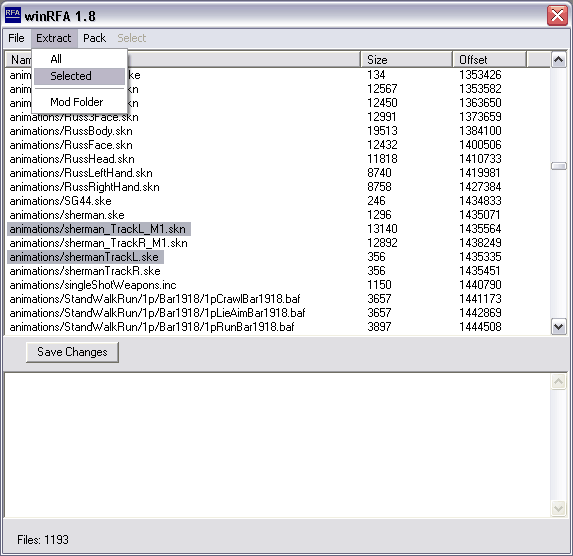
|
| 7. |
Select
the My_Mod folder in the Browse for Folder dialog and press
OK. |
| 8. |
In
3dsmax choose Skeleton and Skin from the Battlefield Tools
menu
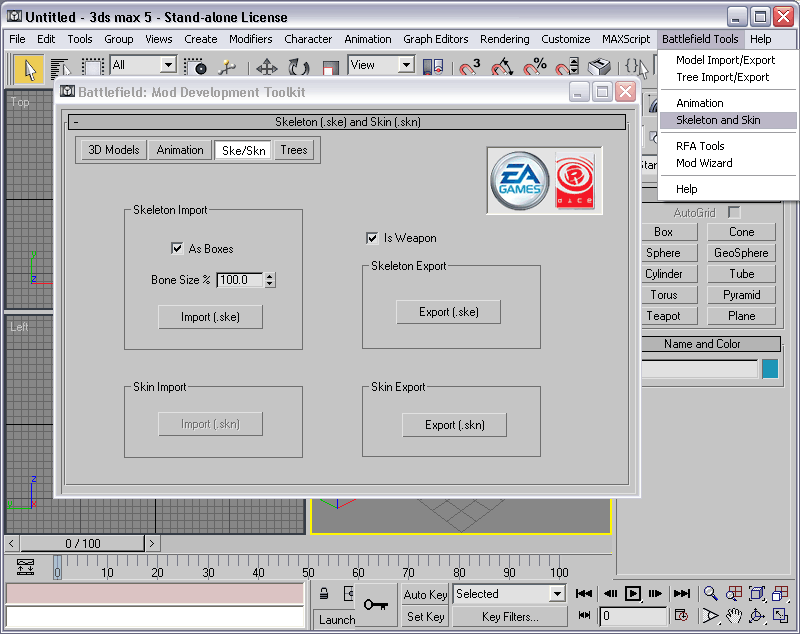
|
| 9. |
Press
the Import (.ske) button under Skeleton Inport with IsWeapon
unChecked, As Boxes checked and Bone Size set to 300%. Then
browse to my_mod/archives/animations/ and select and open
the file shermanTrackL.ske
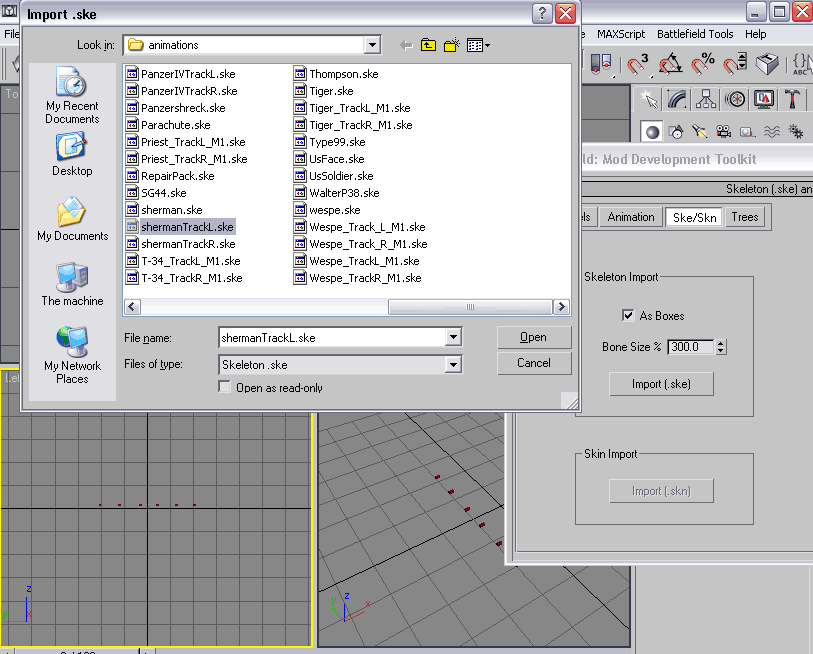
|
| 10. |
Import
Sherman_trackL_M1.sm from the game's standardmesh.rfa file
(extract the file from mods/bf1942/archives/standardmesh.rfa
to mods/my_mod/)
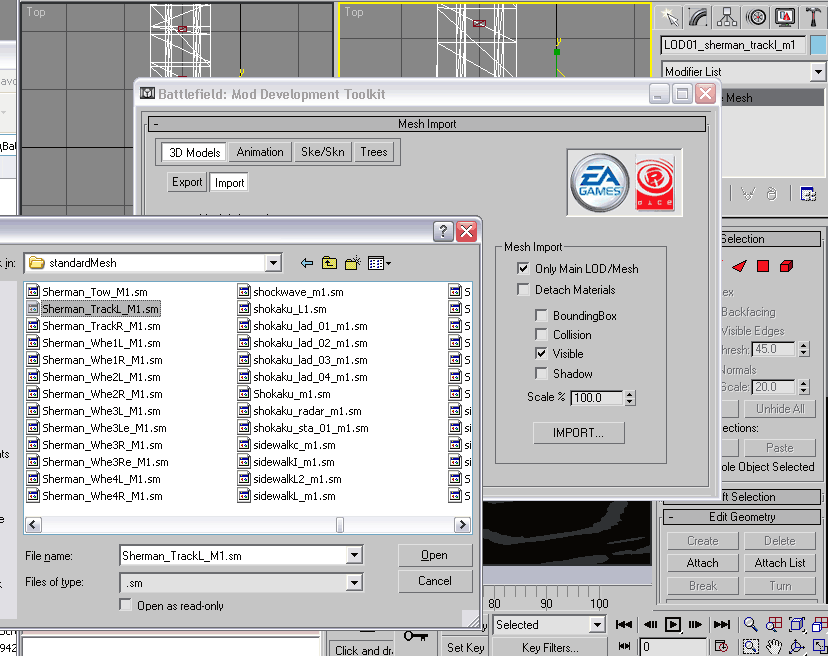
|
| 11. |
Select
all vertices in the tank tread mesh and scale on the X-Axis
so that in game we can see a change.
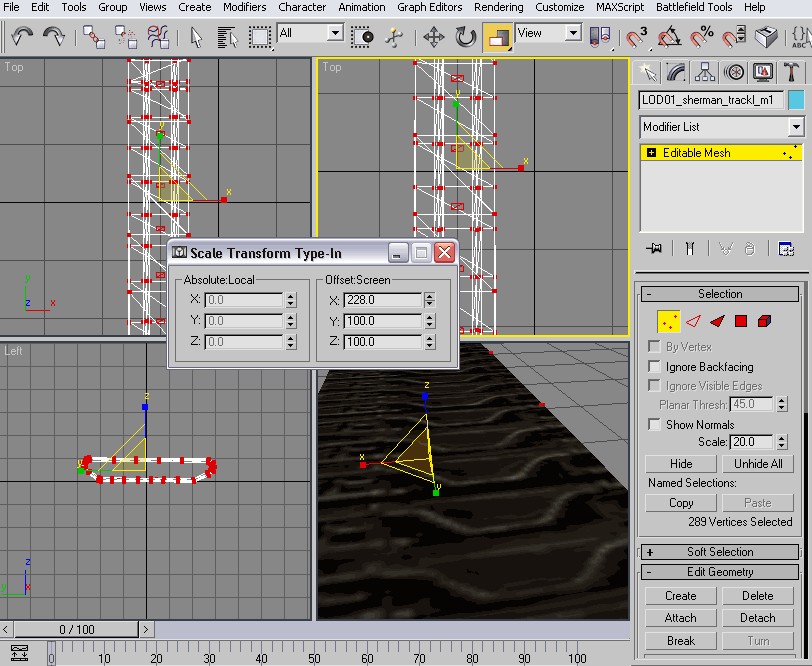
|
| 12. |
Export
the modified tank track to /my_mod/standardMesh/Sherman_TrackL_M1.sm
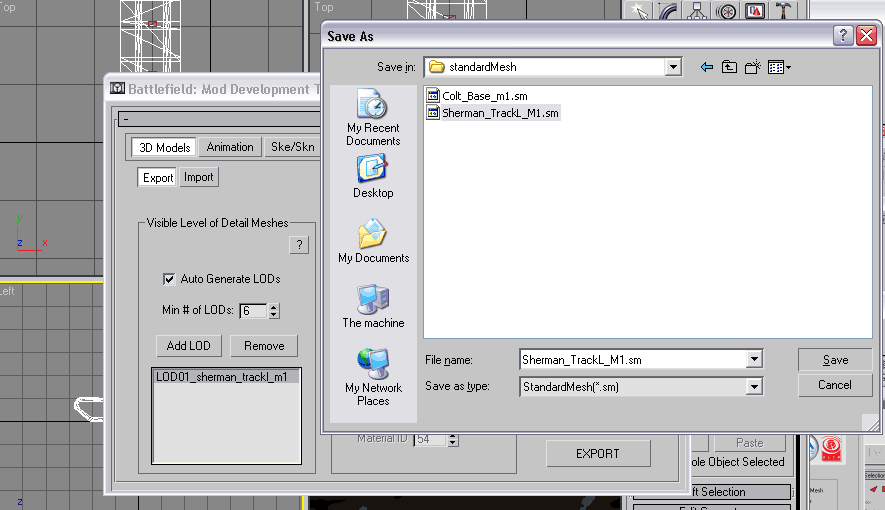
|
| 13. |
With
the tank track selected, goto Modifiers->Animation Modifiers->Skin.
Then press Add under Parameters and select bone0 through
bone5.
Note: You will want to move the bones upwards to move the
tank tread downwards in-game, do this movement prior to
adding the .skn modifier.
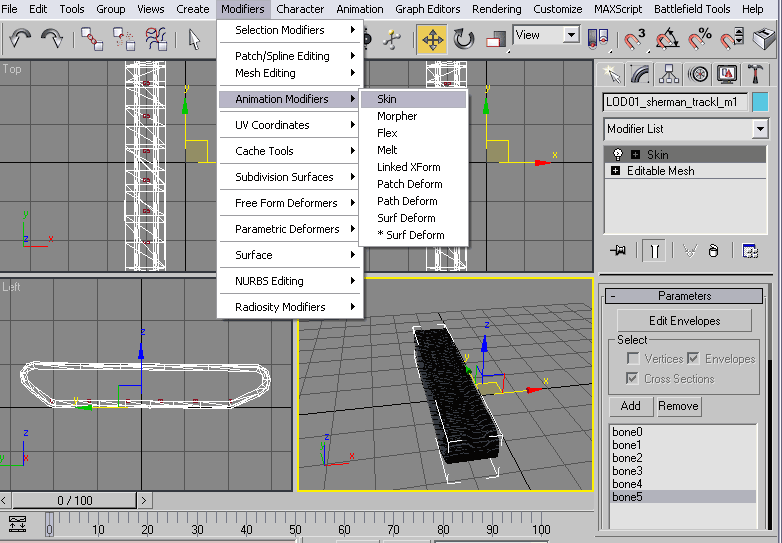
|
| 14. |
With
sub-object Envelope selected, select each bone from the
list and adjust the envelope gizmo as needed. Vertices that
turn red are ones that will be affected by that bone. You
may also choose to paint weights instead. See paint weight
options and button further down below Envelope Properties.
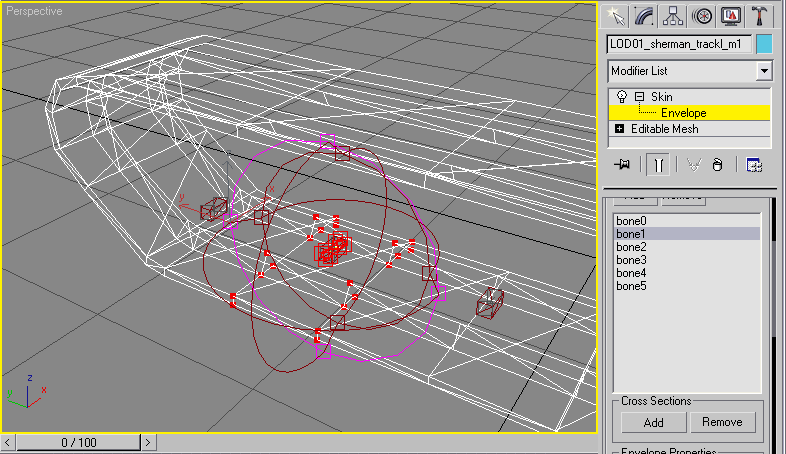
|
| 15. |
When
your weights have been setup you will need to export the
.skn file that stores these weights. In the Ske/Skn dialog
choose export .skn with the tank tread selected. Save the
file as /My_Mod/Animations/sherman_TrackL_M1.skn
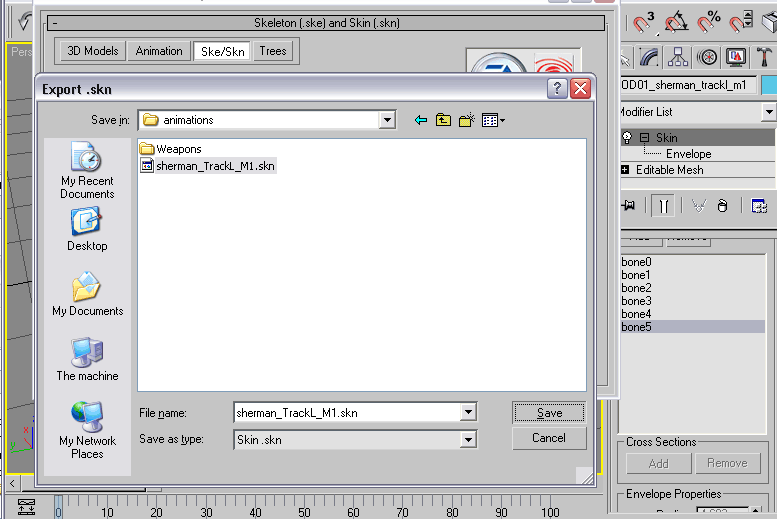
|
| 16. |
In
/my_mod/archives/ run PackRfa.exe and press the All button
at the right side of the window.
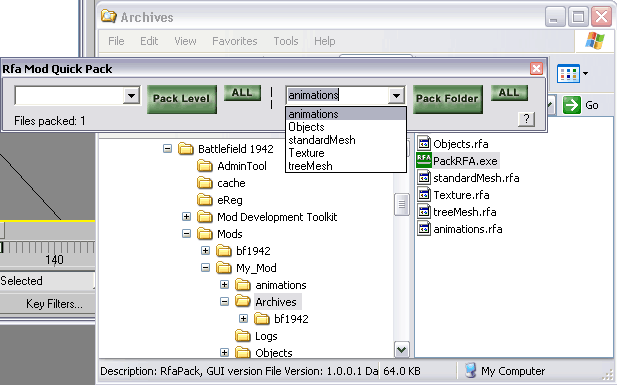
|
| 17. |
Here
is how it looks in game:
You can adjust the offset position of the tank tread by
moving the skeleton bones inside 3dsmax prior to adding
the skin modifier. Do so if you see wheels going through
the tread itself.

|
| |
|
| |
--
End of Tutorial -- |

