Tree
Mesh Export/Import
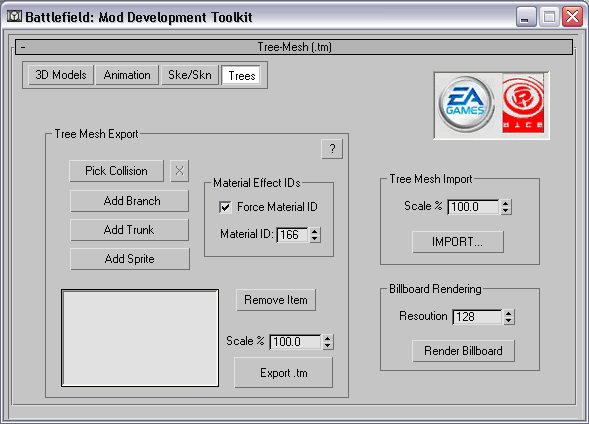
Tree Mesh Export Group
Pick
Collision: Pickbutton for designating a collision mesh.
Add Branch: Adds geometry rendered as a branch to the treemesh
file to be exported
Add Trunk: Adds geometry rendered as a trunk to the treemesh
file to be exported
Add Sprite: Adds geometry rendered as a sprite to the treemesh
file to be exported
Force Material ID: When checked, the material ID specified
will be used instead of per face material IDs of the collision mesh.
Material ID: Specifies the value to use as the material ID
when forcing the collision mesh to a single value.
Remove Item: Removes the selcted item from the listbox.
Scale: Adjusts the size of the model
Export .tm: Exports a .tm file
Tree
Mesh Import Group
Scale:
Adjusts the size of the model
IMPORT ...: Imports a .tm model
Billboard
Rendering Group
Resolution:
Adjusts the output height resolution of the billboard. (128 is typical)
Render Billboard: Renders the selected object to a billboard
image to be saved as the .tm filename and into the treemesh\billboards\
directory.
|

