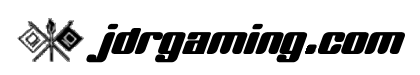[web site] [GameTracker] [outages] [contact] [Discord] [social media] [email]
There are numerous ways to check the status of JDRGaming servers. Originally, the only way to know what was going on with TPU was to check this web site (jdrgaming.com). Now there are several more options.
JDRGaming web site
On this site, there’s a special TPU Status display at the top of the left sidebar, or the bottom of the page, depending on your display width. This provides up to date information about the TPU Battlefield 1942 server, including the current map, the current team ratio, the team humans should be playing on (the smaller team), the time of the next team switch, and the number of human and bot players.
You can link to the status display directly, or even embed it on your own web pages. The URL is https://tpumonitor.jrc-core.com/.
GameTracker
Each of the JDRGaming game servers has a corresponding entry on the GameTracker site. Even when the JDRGaming site is down, GameTracker will let you know whether the game servers are up or down. GameTracker also keeps its own stats and graphs for each server.
- Tanks ‘n Planes Unlimited (TPU) on GameTracker
- JDRGaming Battlefield 2 server on GameTracker
- JDRGaming Minecraft server on GameTracker
- JDRGaming Unreal Tournament 99 server on GameTracker
- JDRGaming Unreal Tournament 2004 server on GameTracker
There are a few GameTracker widgets for JDRGaming servers in various places around this site. There are five small widgets at the top of the center column on the home (blog) page, and you may find others elsewhere.
Changes and outages
The JDRGaming web site now runs on the same physical server (Foghorn) as all the JDRGaming game servers. That creates a bit of a problem: when there’s a problem with Foghorn, all of the game servers will be down, and so will this site, which means that you won’t be able to access the site to find out what’s going on.
To get around this limitation, when the JDRGaming site is inaccessible, I will post status updates in all affected channels on the JDRGaming Discord server.
Previously, when I posted a status update to the JDRGaming site, I would also post links to that update on the TPU Facebook page, but I’ve retired that page. You’ll have to remember to check Discord for information when the JDRGaming site is down.
Direct contact
Sometimes you have to go straight to the horse, as it were.
JDRGaming Discord server
Discord is an excellent, free, gaming-centric chat client that you can use on the web or run as a client on your computer. There’s now a JDRGaming Discord server, with channels for each of the JDRGaming game servers. You can use Discord or install the Discord client at the Discord web site.
I’ve retired the TPU Facebook page.
You can reach me via the contact form on this site, which sends email to me at jrivett@jdrgaming.com. I can also be reached at jr0002@shaw.ca.