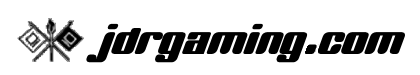Finding TPU after IP changes
- Friday, February 23 2018 @ 07:52 AM PST
- Contributed by: Jeff Rivett (site admin)
- Views: 2,752
At some point in the near future, I intend to change my Internet service to one with a fixed IP address. When that happens, the IP for TPU and everything else on the JRC/JDRGaming server will change.
The last couple of times TPU's IP address changed, I noticed a drop-off in the number of players. Assuming that the two things were actually connected, this implies that some people were unable to find TPU after the IP change.
There are four possible explanations, for affected players:
- they still aren't using the new master browser, master.bf1942.sk;
- they forgot to click the Update button in the BF1942 server browser;
- they are relying on a BF1942 Windows shortcut to the old IP address; or
- they are relying on an existing Favorites entry in the BF1942 server browser.
Switch to the new master browser
If you're not using the master.bf1942.sk server browser, you should be. Without it, you won't see any servers listed in the BF1942 server browser. You can still connect to any server directly via its IP address, but IP addresses change, and you'll have to find servers some other way. There are instructions for switching to the master.bf1942.sk server browser elsewhere on this site.
Click that Update button
Assuming that you're using the master.bf1942.sk master browser, if you are suddenly unable to connect to TPU, try clicking the Update button on the BF1942 server browser list. This will pull a new server list from master.bf1942.sk, which will include TPU's current IP address.
Update your Windows shortcut for TPU
If you use a Windows shortcut to run BF1942 and auto-connect to TPU, and it stops working, go to jdrgaming.com and check the red notification area at the top. The current IP address will be shown there. Change your shortcut to point to the new IP address.
Update your Favorite
If you have TPU flagged as a Favorite in the BF1942 server browser, and TPU's IP address changes, your Favorite entry will not be updated automatically. Even if you are using master.bf1942.sk, and you click the Update button, if the Favorites filter is enabled, TPU will show with its old IP address, and the PING value will be 9999.
To fix this, disable the Favorite filter, click Update, find TPU in the server list, and mark it as a Favorite.
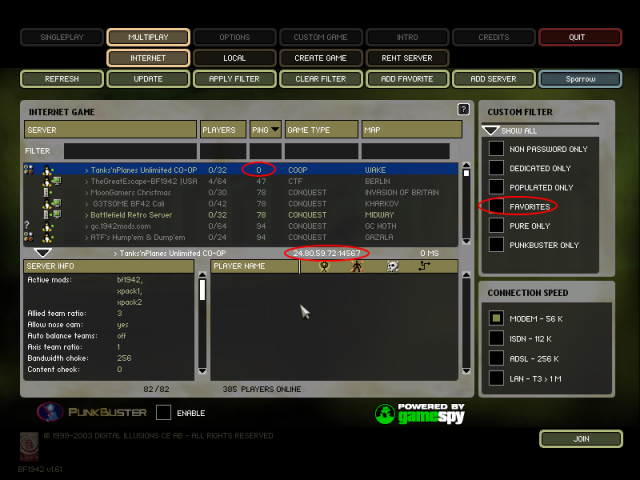
The screenshot above (click for larger version) shows how TPU looks in the normal Internet server list in BF1942. Note that the IP address is current, and the Ping value is low.
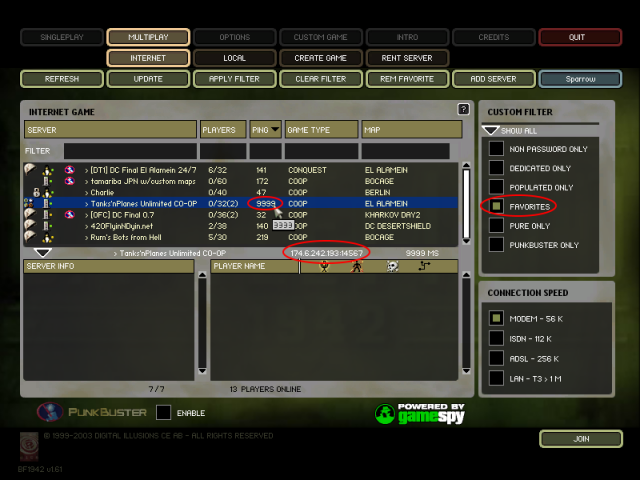
The screenshot above shows how TPU looks as a Favorite in the server list in BF1942. Note that the IP address is out of date, and the Ping value is 9999. That's because I haven't recreated the Favorite recently.