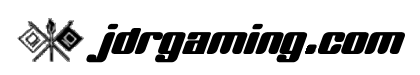A co-op game is one that allows two or more human players to play on the same side, cooperatively, versus the computer. I’ve seen alternate definitions, such as “working together with friends to solve the single player game,” but to my mind that’s pointless hair-splitting. When I’m looking for a co-op game, anything that will allow me to play on the same side as other humans versus the computer will fit the bill. So the definition I started with is the one that makes the most sense to me. The key word in “co-op gaming” is “co-op.” Why dismiss a game that offers cooperative play just because it doesn’t offer a co-op campaign? Especially when the sub-category “co-op campaign” works so well. Finally, using that other definition would mean excluding some of the best games I’ve ever played cooperatively, including EA Sports NHL and Battlefield 1942/Vietnam.
What’s the point of co-op gaming? Surprisingly, there are gamers out there who have friends. I know, because I’m one of them. I find it much more rewarding to work with my friends to compete with bots than to compete against my friends. If I want to compete against humans, I can go on-line and find some juvenile nitwit to destroy. In particular, those of us with multiple PCs on a LAN are more likely to be in the same room as other human players, in which case working together can be a lot of fun.
Sounds reasonable, right? Prepare to be disappointed. I’ve been gaming on PCs for over ten years and can’t think of more than a dozen or so games in which true co-op vs. bots gaming is possible. Game developers clearly don’t think this type of gaming is in demand. Frankly, they’re probably right. My own on-line gaming experiences tend to support that point of view. Most gamers out there seem to prefer killing each other to helping each other. A sad commentary on our society? Perhaps.
One reason gamers may not be interested in co-op gaming is that, at least in some game genres, the computer-controlled players are pretty dumb. They tend to be predictable. They get stuck in loops and against scenery. You can find locations from which to kill them off systematically, and they never figure it out and come after you. Human opponents can be a whole lot smarter than that. On the other hand, there’s been a lot of progress in making bots smarter – particularly in first-person shooters. They now take cover, dodge, flank and work in teams.
With some exceptions, cooperative play in a game requires the following:
1. Multiplayer support. This can be done on one computer via split screen (the screen is divided into two or more frames) or shared screen (all players see the same view), or with multiple computers on a LAN or the Internet, or some combination.
2. Cooperative multiplayer mode. There must be at least one multiplayer mode in which human players can play on the same side or team, cooperatively.
3. Computer-controlled players (aka “bots”). This can be humans versus bots and/or humans allied with bots versus other bots.
The availability of co-op vs. bot gaming depends to some degree on genre. Some game types feature this type of play as a matter of course, while in others it’s extremely rare. Here’s what you can expect for some of the more common genres:
First-person shooters (FPS)
A typical FPS supports one or more multiplayer modes. Almost all FPS games have a single-player “campaign” – a series of missions, typically scripted, to be played by one human player versus a bunch of bad guys. Although their actions are scripted to some degree, the bots in these games are also able to react to the actions of the human player. Shoot at a bot who hasn’t yet seen you, and they will typically start shooting back. In almost all cases, however, there’s no way to get more than one human playing the single-player campaign, and the multiplayer modes that are offered are restricted to “deathmatches” – where humans are pitted against each other with no particular storyline involved. Sometimes, you can team up with other humans, but in most cases you can only fight other humans, with no bots. I’ve seen plenty of titles where you can set up a multiplayer co-op game, with all humans on the same team, but when the game starts, there are no bots – hence no players on the other team – and the human team immediately wins. How dumb is that?
Role-Playing Games (RPG)
Traditional RPGs are single-player experiences. Occasionally an RPG is released in which the campaign (which is basically all you get with an RPG) can be played by more than one human player, cooperatively. Online RPGs are the exception. There are also a few 3rd-party add-ons or patches that allow certain RPGs to be played cooperatively.
Racing Games
A typical racing game allows a single player to compete against bots, but in multiplayer mode the bots are missing, even where split-screen is supported. There are a few exceptions, but they are rare. Sadly, some of my favourite racing games are missing multiplayer bots, including Carmageddon and Insane.
Sports Games
Sports games have perhaps the best record when it comes to cooperative play. This makes sense, when you consider that you can’t have a proper game in any sport without sufficient players. Without bots, multiplayer modes in a (team) sports game are basically useless. I suppose there are probably sports games out there that prevent two humans from playing on the same side, but I can’t recall any.
Real Time Strategy
As with some FPS games, I’ve seen RTS titles where you can set up a multiplayer co-op game, with all humans on the same team, but when the game starts, there are no bots – hence no players on the other team – and the human team immediately wins. Most often, though, RTS games simply don’t let human players team up at all. This is unfortunate, because an RTS can be a lot of fun with human allies.
A theory about the game development process
I’ve spent a lot of time wondering why co-op gaming isn’t more prevalent. Why is it more common in some genres (e.g. sports) than others? Most importantly, if a game supports multiplayer modes and has a single-player campaign where a human player takes on bots, why the heck isn’t there a co-op multiplayer mode? It seems to me that most of the code required is already there, so what’s the deal? Based on my own experiences as both a software developer and as a computer gamer, it appears that the problem is lack of planning. If a game’s developers plan from the start to include a co-op mode, it’s fairly straightforward. But trying to retrofit co-op gaming into a complete or nearly complete game presents certain difficulties, such as:
a) Which computer will control the bots?
b) Where will progress be saved?
c) If the action of bots (including spawning) is scripted, how will having more than one human affect that scripting?
d) How will level transitions work with multiple human players?
I think that some developers look at these problems and decide that they’re not worth dealing with because the audience for co-op gaming is so limited. Too bad.